





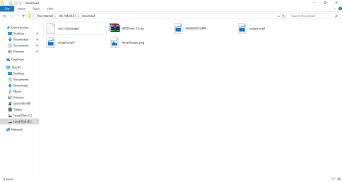


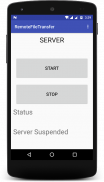

Remote File Transfer Lite

Remote File Transfer Lite介绍
Remote File Transfer allows you to run Service known as FTP (File Transfer Protocol) used to share files over the network.
Do you need to wifi transfer files over the same network as mobile?
This app makes your phone into a FTP Server that serves the purpose of sending or receiving files via WIFI or HOTSPOT Mode for android device.
You can do a lot of things with that no need to connect cables to transfer data from android device to PC or another mobile or tablet.
Very High Speed 30-50 MBPS file transfer is supported by this app.
If you have laptop or desktop it helps to files transfer in both options.
WIFI Transfer or HOTSPOT transfer are much more fast then connecting cables and transferring data from android device to other PC or Mobile or Table.
You can transfer unlimited files to PC with this app.File transfer is sometimes difficult but app makes it easy for anyone to operate and transfer easily from mobile to PC.
One PC device login supported.
Note: the devices should be connected to same WIFI or HOTSPOT when transferring.
Now You can Choose internal and external both storage options supported
This app is designed to support by default the external storage on android device.
You can even stream videos file or audio file on the browser of PC if supported like chrome.
You can Copy or Paste files even Rename then over Wireless connection.
Wifi transfer file needs your mobile wifi or hotspot mode on with the same network as PC.
App FTP Service support resumable download and upload of files and folder requires FTP Client.
Multiple File and Folder download and upload support
For convenience we have provided one anonymous login for the FTP Service.
Many FTP Clients Supported by APP to connect for your PC end like Filezilla and CuteFTP.
FTP Server keep running in background also when sleep mode if not stopped or app not closed.
To keep you secure we have enabled default login as username and password.
Username: abc
Password: 1234
Portable File Transfer Wirelessly and saves Time
How to do transfer?
First open the app and then check if you have active wifi or hotspot mode enabled or not
Then click on start button it will show you Listening IP: IP-Address : Port number
So this IPAddress and port number you need to put into FTPClient like filezilla or cuteftp or
You can open windows file explorer if in windows and type in the search bar ftp://ipaddress:portnumber
FileZilla is renowed software for ftp client function.If you cannot find filezilla try CuteFtp program to transfer files for ftp client function.
For any improvement or something not running properly contact us immediately at premiersoftech.in@gmail.com
Give us good rating if you like the software.
远程文件传输使您可以运行称为FTP(文件传输协议)的服务,该服务用于通过网络共享文件。
您是否需要通过移动网络通过wifi传输文件?
这个程序使您的手机进入FTP服务器,该服务器的目的是通过WIFI或HOTSPOT模式为Android设备发送或接收文件。
您可以做很多事情,而无需连接电缆即可将数据从android设备传输到PC或另一台手机或平板电脑。
此应用程序支持超高速30-50 MBPS文件传输。
如果您有笔记本电脑或台式机,则这两个选项都有助于文件传输。
WIFI传输或HOTSPOT传输比连接电缆并将数据从android设备传输到其他PC或Mobile或Table快得多。
您可以使用此应用程序将无限制的文件传输到PC。文件传输有时会很困难,但是该应用程序使任何人都可以轻松操作并轻松地从移动设备传输到PC。
支持一台PC设备登录。
注意:传输时,设备应连接到相同的WIFI或HOTSPOT。
现在,您可以选择同时支持内部和外部两种存储选项
此应用旨在默认情况下支持android设备上的外部存储。
如果支持Chrome,甚至可以在PC浏览器上流式传输视频文件或音频文件。
您甚至可以通过无线连接复制或粘贴文件,甚至可以重命名。
Wifi传输文件需要在与PC相同的网络上使用您的移动wifi或热点模式。
App FTP服务支持文件和文件夹的可恢复下载和上传需要FTP客户端。
多文件和文件夹下载和上传支持
为了方便起见,我们为FTP服务提供了一个匿名登录名。
APP支持的许多FTP客户端(例如Filezilla和CuteFTP)可连接PC端。
如果睡眠模式未停止或应用未关闭,则FTP Server也会在后台运行。
为了确保您的安全,我们已启用默认登录名作为用户名和密码。
用户名:abc
密码:1234
无线便携式文件传输,节省时间
怎么办?
首先打开应用程序,然后检查是否启用了活动的wifi或热点模式
然后单击开始按钮,它将显示您正在监听的IP:IP地址:端口号
因此,您需要将这个IPAddress和端口号放入FTPClient中,例如filezilla或cuteftp或
您可以在Windows中打开Windows文件资源管理器,然后在搜索栏中输入ftp:// ipaddress:portnumber
FileZilla是ftp客户端功能的著名软件。如果找不到filezilla,请尝试CuteFtp程序为ftp客户端功能传输文件。
如果有任何改进或无法正常运行,请立即通过Premiersoftech.in@gmail.com与我们联系。
如果您喜欢该软件,请给我们良好的评价。


























